Hello,
Recently I had to download the game again. I did it in a hard drive with a folder especially for my games, but I get an error when I try to launch the game.
First when I open the game there is a loading bar and I have this error:
https://puu.sh/rHI2M/efa92a0709.png
then this
https://puu.sh/rHI6P/ef10d83bcd.png
So, I watched the list of errors thread but didn't found them (maybe I didn't looked good, if so I'm sorry). Then, I tried to launch the game without firewall and antivirus to see if I need to add an exception, but it didn't worked. Finally I installed my game in C:\PHANTASY STAR ONLINE 2\ and tried to launch the game from there but it didn't worked. It also didn't worked with firewall and antivirus disabled.
Can someone help me please?
I'm sorry for my english and thanks in advance!




 Reply With Quote
Reply With Quote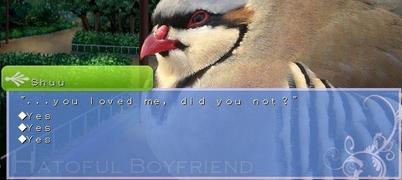

Connect With Us