Okay so recently i've been getting what sounds like the sound in PSO2 is stuttering, tearing, skipping etc. It's usually when there's a lot going on in during missions. Wondered if anyone has had this issue before & can help me fix it?
I'm on a fairly strong PC (One of the ASUS ROG laptops) which probably doesn't mean much but either way if someone might have an idea & or solution it would greatly appreciate it!
Thanks!





 Reply With Quote
Reply With Quote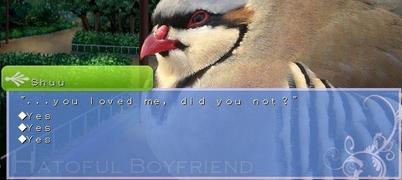

Connect With Us