Yeah kinda annoyed by this, built a new pc with a decent video card (Nvidia GTX 470) and I can run the game at max settings no problem, but now I'm having a problem with these black borders around various textures. Any idea on how to fix that?
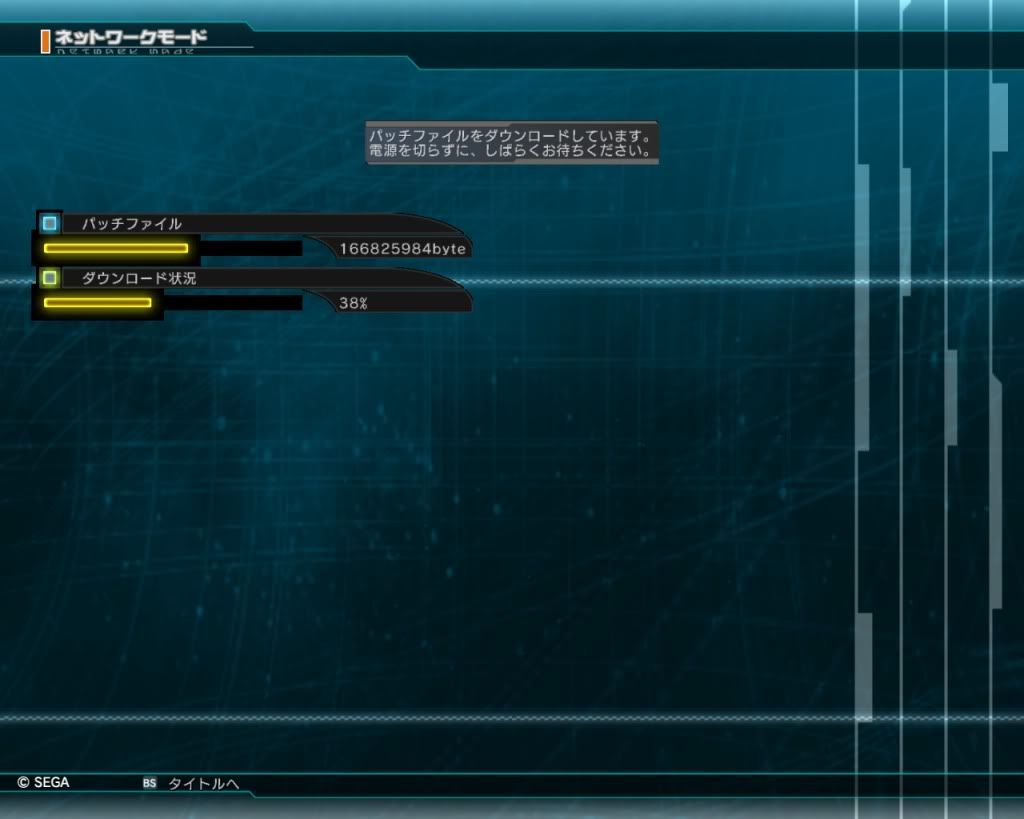
Yeah kinda annoyed by this, built a new pc with a decent video card (Nvidia GTX 470) and I can run the game at max settings no problem, but now I'm having a problem with these black borders around various textures. Any idea on how to fix that?
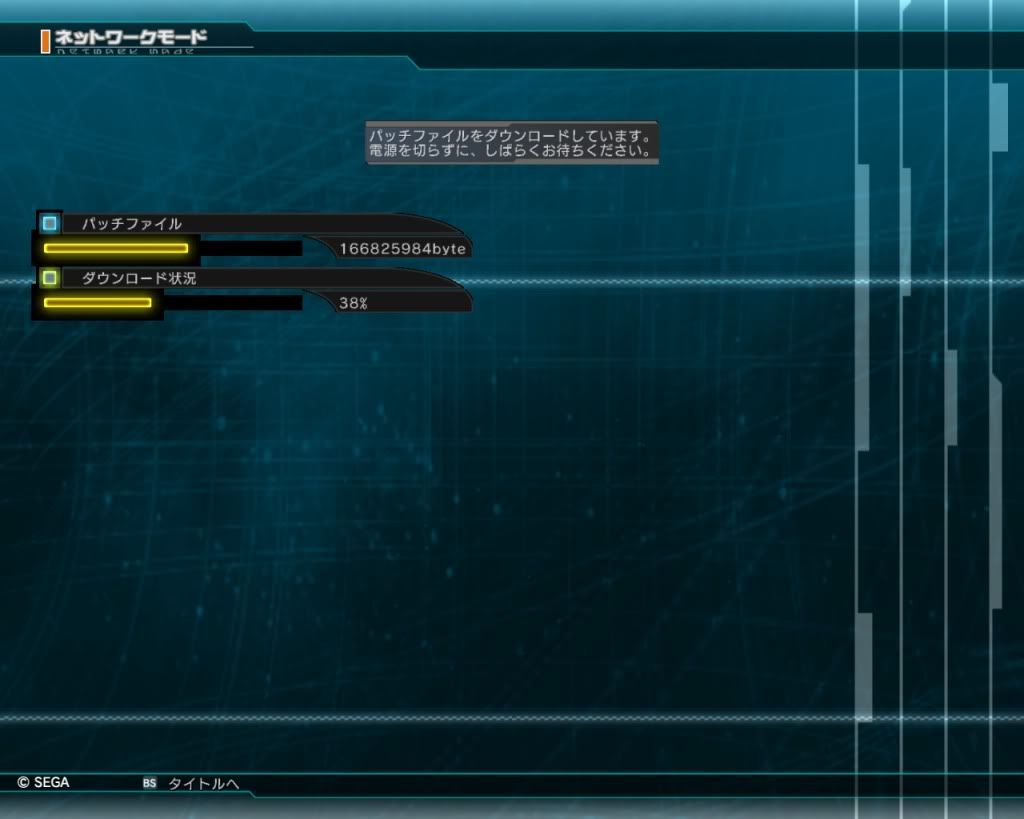
PSO2 - Ian: Level 90/90 Human Bouncer/Hunter
something to do with Anti-Aliasing i remember some people had this problem with black borders around their damage numbers
Orius - M.Newman lvl180 MF20 ---- Megalodon V9.0 - M.Cast lvl180 fG20/GM20
_______ YOmap - M.Beast lvl104 PT20 ---- ダークエンジェル F.Human lvl57 AF11________
JP PSUwww.psupedia.info/User:Orius
This has to do with your video card settings, although I always forget what setting it is. I'd fool around with some of the basic options on your video card settings, such as anti-aliasing.
PSO, PSU, PS:Po, PSZ | PSO2: Jergraw (All classes 90) Lunaeris Demoria (Fo/Te 90) Onlak (Hr 90)
-**Tech crafting max- message me for crafts**-
Forum Rules - Read it!
Turn off Anti Aliasing in the Nvidia Control Panel.
Looks like this is an issue with Nvidia cards only, AA works fine with AMD (ATI) cards.
Radeon HD4850, no AA:
http://img694.imageshack.us/img694/365/psunoaa.jpg
Radeon HD4850, 4x AA:
http://img683.imageshack.us/img683/1018/psu4xaa.jpg
PSO2 EN (Ship 1): Johana
PSO2 JP (Ship 2): Johana, Ezodagrom, Luppi, Lana, Yukari, Blune, Elysia, Elena
PSU EN/JP: Johana, Blune, Ezodagrom, Luppi/Johana, Lana
Youtube: https://www.youtube.com/c/ezodagrom
Steam: http://steamcommunity.com/id/ezodagrom
Nvidia cards process Anti-Aliasing differently by actually working within the full image and pixel. ATI cards do it by Detection (Using the old system). To compensate however they have an Amazing technology on 6XXX series cards that actually beats out Nvidia once they flesh out the bugs called MLAA.
But yes, Nvidia Anti-Aliasing is the culprit behind this. ^_^
There is a complete fix of this through using Nvidia Nhancer and certain other programs that will apply optimizations and overrides not found in the Nvidia Control Panel.
PSO-2 Info: Ship: 2; ID: セツナヤキ; MCN: ケイリン
"If you want a bridge between past, present, and future, search for the void and awaken it!"
Wait, there's a way to fix that with nVidia cards? My game doesn't NEED to be fugly?!
Connect With Us